I began by choosing and image of a woman from the internet. I selected the image went to enhance > adjust lighting > brightness and contrast.
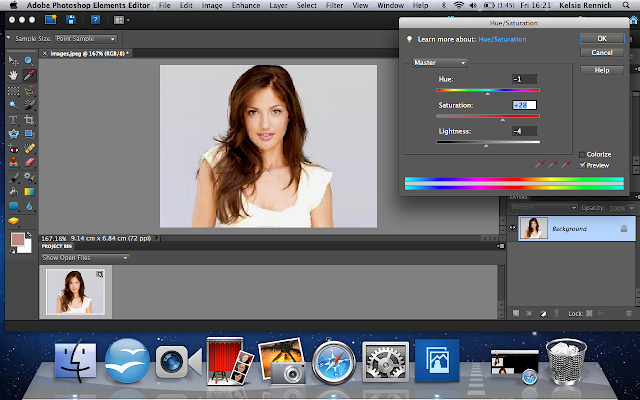
Once on the tab for hue and saturation I moved the dials until I got the image to look enhanced.
I then used the quick selection tool, selecting the edited woman then going to select > feather, this will make the image have visually smoother edges when moved onto a white background.
Here I am showing how I chose to feather the image by 10 pixels.
Once I had finished editing the image I moved it onto a white background as the previous one it came with from the internet had a grey tint.
The above image is my finished edited image.
This is to show the comparison of the original and modified image.







No comments:
Post a Comment