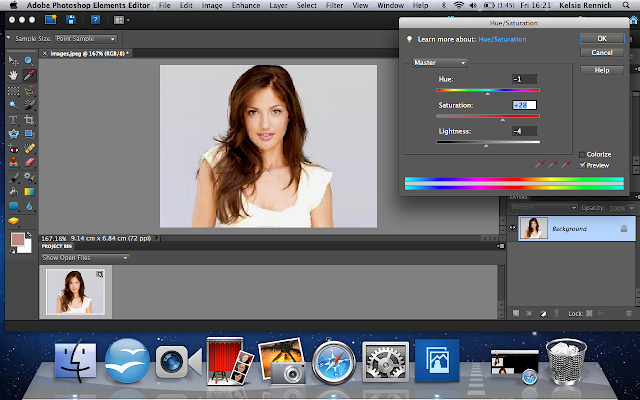To create the Main Cover Picture I chose an image off Google, saved it and then opened it in PhotoShop. Once the image was opened in PhotoShop I selected the image using the Lasso tool, removing it from the white background it originally had in order to be able to place it on top of another 'background' image. I then went back onto to Google, searching and saving an image of a school building which became the background to the image below. Once I had both the background image of the school and the main image of the college students, I opened a new A4 sized document in PhotoShop, placing the image of the school on first creating my first layer, then the image of the students to create my second layer as shown below. To make my magazine cover look more professional I blurred the background image, visually enhancing the students.

After I had finished my magazine cover I went onto www.dafont.com and downloaded 6 different masthead fonts which I believe had a 'school' feel and imported them into PhotoShop. Below is the 6 fonts that I downloaded from www.dafont.com

Once they were imported I made a new layer on top of my magazine cover, typing my school magazine masthead 'La Swappy' in each of my 6 chosen fonts to see which masthead I preferred. (The below image shows my first masthead) I believe this does look like a school magazine masthead font but looks like its from an American students school magazine, not an English students school magazine, which is my target audience. Because of this factor I have decided not to use this particular masthead for my school magazine.
(The below image shows my second masthead) This font agazin reminds me of school because of the fact it looks like handwriting. However the handwriting looks childish, not as if it has been written by an A-Level student, who I am aiming my magazine towards. Becuase of this I have decided against using this font for my school magazine masthead.
(The below image shows my third masthead) Although I like this font because it looks like handwriting from an older student, compared to the previous font, it does not work with the image as it is not clear to read, because I can not read it clearly I have decided to not use this particular font.
(The below image is my fourth masthead) Although in comparison with the previous font this masthead is very clear to read I like this least out of the 6 different fonts. Along with atheistic reasons, I do not believe the font is the correct choice for a school magazine which is why I did not chose it for my school magazine.
(The below image is my fifth masthead) Mastheads are supposed to be easily visible and readable, however this masthead is neither. If on display I do not believe you will easily be able to figure out what the masthead is saying. Because of the simple fact that this masthead is not easy to see I have decided against using it for my school magazine.
(The below image is of my sixth masthead) Out of all 6 mastheads this is the one I have chosen to use for my school magazine, although I will make it much bolder in order for it to stand out on the page and be easily visible. I chose this particular masthead because it looks like handwriting, from and older student, that can be easily visible. In my opinion it takes all of the previous fonts, moulds their best feature together into something that I really like. Because of these factors I have decided to use this font for my school magazine.